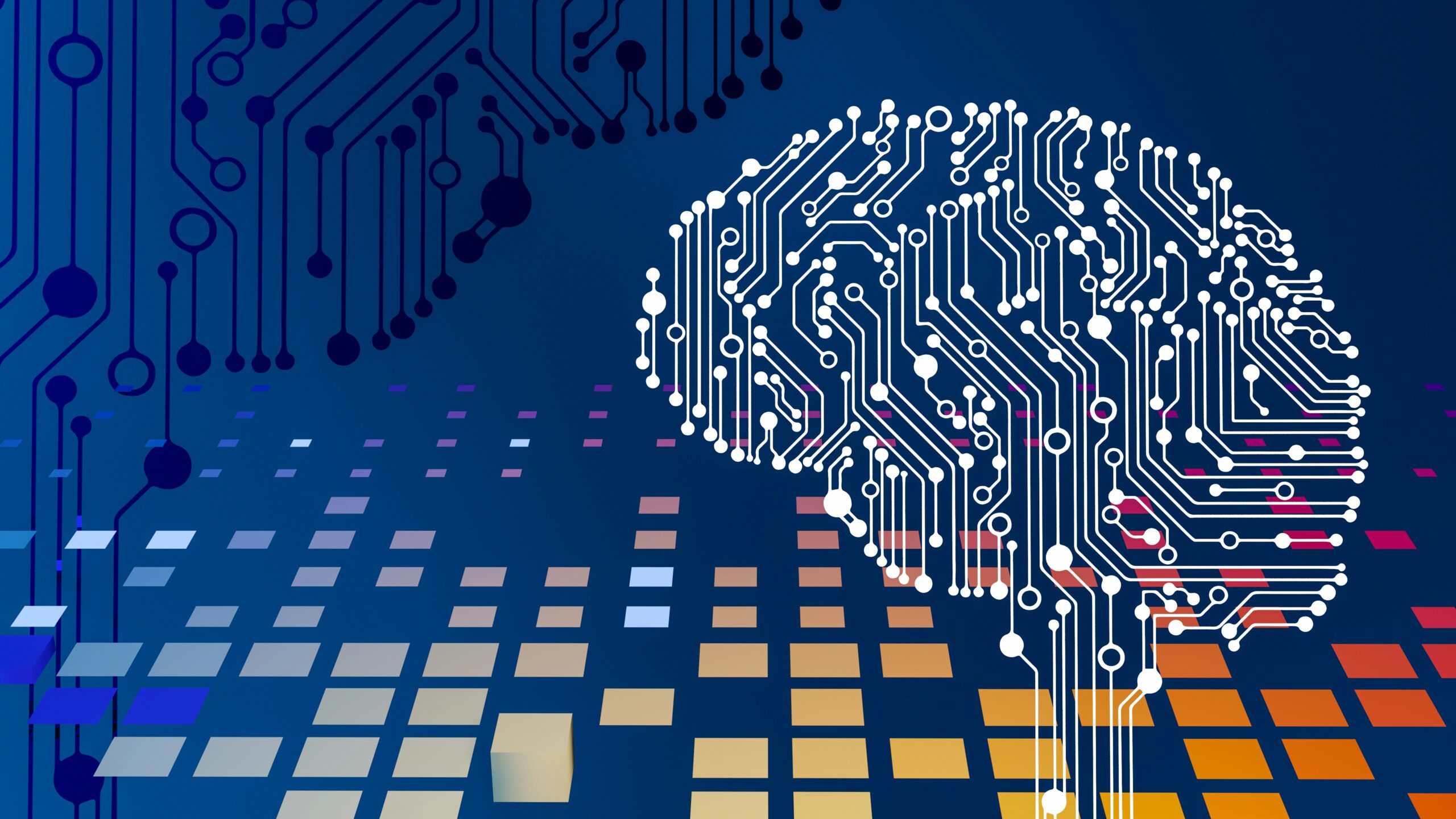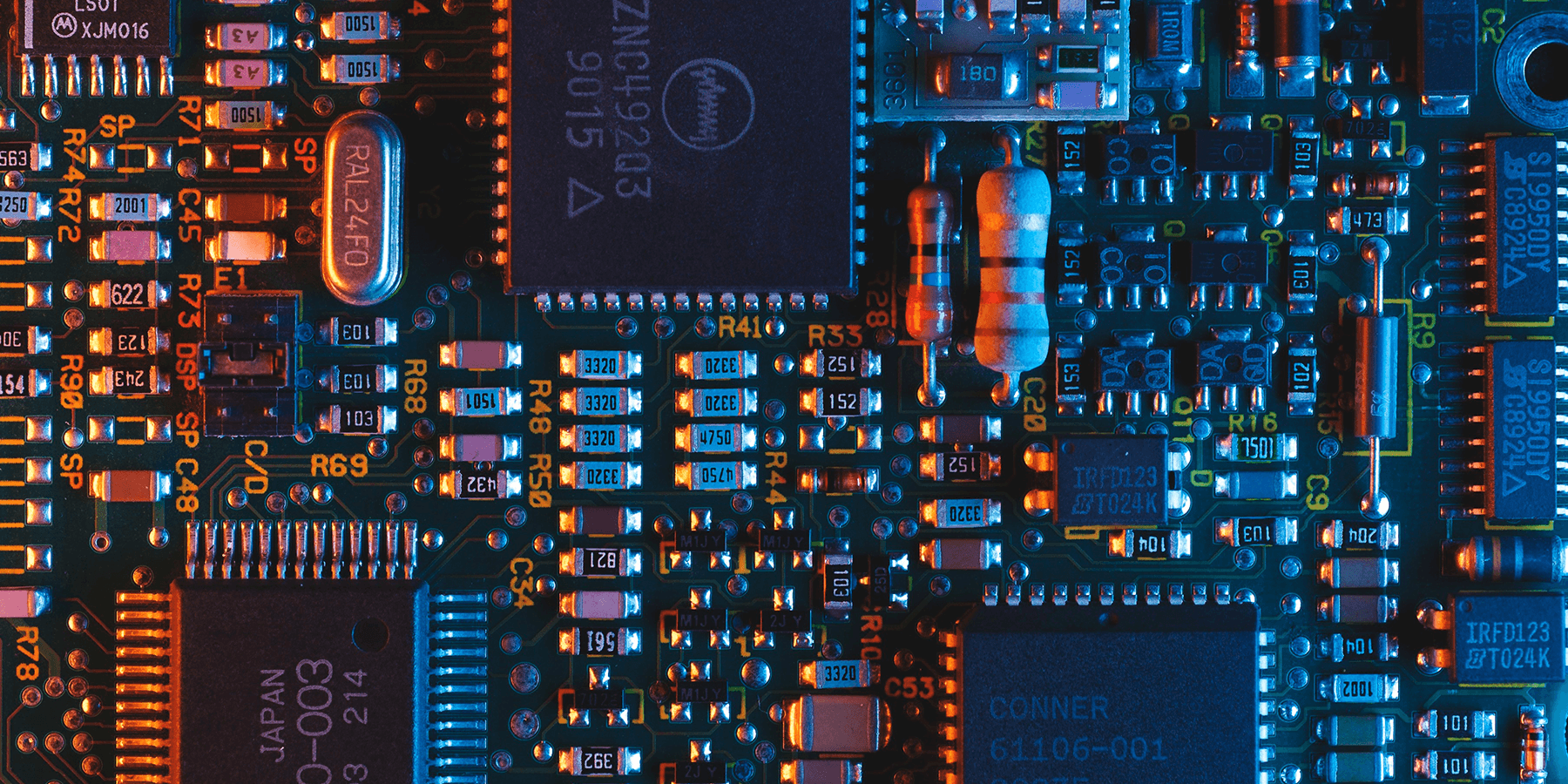And here we are again. You might be at a fork in the road between refreshing your on-premise or colocated infrastructure and migrating to the cloud. Or, perhaps you already have some workloads in the cloud and are looking to move more. This article will help you by explaining cloud migration as well as the types of clouds available for your applications. We will also discuss which application types are and aren’t good candidates for cloud migration.
What is Cloud Migration?
Simply put, a cloud is made up of remote compute (servers) and storage (disk) resources available over the internet or other connection mediums. A cloud migration, then, is the process of moving data, applications or other elements of your business to a cloud computing environment. Access to clouds is typically secured with SSL/TLS, VPNs or private lines.
What Are the Most Common Cloud Types?
The most common cloud types are:
- SaaS (Software as a Service) such as Salesforce, Gmail, Office365 and many others, is a software licensing and delivery model. When working with SaaS, your success greatly depends on documentation provided by the SaaS vendor, your personal business process knowledge and third party or native SaaS consultants and SMEs.
- Public clouds, such as AWS, GCP and Azure, are platforms that require engineering experts, developers and consultants to make sure that your public cloud is properly utilized.
- Private clouds, such as custom-built, dedicated or shared VMWare-based IaaS or PaaS environments, also require in-house or third-party expertise unless they are part of a managed solution from a provider.
- Managed private clouds provide much more than your typical IaaS. Managed private clouds come with support comprised of a team of engineers and architects which keep your private cloud healthy by monitoring and proactively resolving issues before they cause downtime. At HorizonIQ, management of private clouds can even stretch into the operating system of your VMs to help with patching and OS error resolution.
Your organization may already be using some SaaS services and perhaps you have your own on-prem or collocated VMware environment and you may have some workloads in a public cloud. If this is the case, this article is for you.
Do You Have a Cloud Migration Strategy?
It is important to realize that a cloud migration strategy is necessary, and it needs to be realistic. Not everything can move to a single cloud. Some applications are a better for private clouds and some are better for public clouds. Some may need to be scrapped and fully re-built on a SaaS or public cloud platform. In the end, a cloud migration strategy needs to be flexible.
All involved parties should understand that, depending on the complexity of your IT business process, age of your software, application delivery requirements, supportability, security, budget and other factors, your cloud footprint may have to span multiple cloud types. Connecting all those cloud services together into a meaningful hybridized model is an important part of any cloud strategy.
Cloud migration strategy starts with discovery. Discovery is perhaps the most important part of the strategy building process. This is where application inventory, dependencies, security, performance, infrastructure, in-house staff compatibilities, network, storage, delivery and presentation requirements must be documented and analyzed. Next phase is where leadership alignment is checked, cost analysis is produced and options are evaluated.
Migration will not happen overnight. This is normally a lengthy process with many moving pieces which impacts everyone inside your organization and anyone attached to your organization from the outside, such as your clients and partners.
How Do You Match Applications to the Appropriate Cloud Type?
SaaS, public and private clouds should not be used interchangeably between applications. Some applications will run great and cost less on public clouds while others will be more cost effective and perform better in private clouds. The key to utilizing a public cloud to yield a well-supported, highly available application is to specifically build your application on top of the developed services the public cloud provider has available in their catalog.
This means building the applications to utilize the native public cloud’s services such as databases, load balancers, storage and network as opposed to trying to squeeze in a legacy front-end/back-end application that relies on specific software and hardware requirements of an on-prem solution.
Common On-Prem Application Types and Their Cloud Matches
Let’s discuss matching cloud services to applications in greater detail. Here are some common on-premise application types and their supporting back-ends:
Web-based—Custom engineered or boxed applications which are delivered to users through a web browser with webservers, fileservers and database back-ends. Depending on the database, webserver type and licensing requirements, these applications can normally move into public or private clouds, using the following migration methods.
- The Lift and Shift Method—With the lift and shift migration method, you can copy all servers and data from on-premise and restore it in the cloud of your choice. With some prep-work, testing, a little sweat and tears, your app will run well. The lift and shift method works better with private clouds rather than public due to the flexible nature of private clouds.
- Re-Engineer Method—This method will require more work but will more likely yield better performance and ROI results when moving to public clouds. The re-build method consists of re-engineering the application on top of native public cloud services while only coping the data from the original application.
Legacy Applications—These applications run on top of specific operating systems (most commonly Windows) and have specific resource, licensing and software compatibility requirements. An example would be back-office systems, accounting suites, CRMs and others.
- Many legacy applications are much better suited for private cloud environments than public. A lift and shift migration methods work well for legacy applications.
- SaaS—You may find that SaaS variants of your legacy application are already available and moving into a SaaS model is normally made easy by the SaaS provider. In this case only the data moves. Users would then be re-trained in access and usage of the new application. The process looks and functions very similarly to an application upgrade. Depending on your business, sometimes it is much more affordable to leave the existing data on the older environment for read-only purposes and start populating new data into the new environment.
Mainframe—Yes, these still exist, especially in retail, insurance and finance verticals. These are delivered through hardware terminals or terminal emulators. Mainframes do not move into private or public clouds. If moving away from mainframe is your goal, then consider SaaS, or a complete re-architecture of the application on private or public cloud.
Got Time?
Many hours of work are required for any successful cloud migration. This is never a flip of switch type of a process. Having patience and knowing when to stop and roll back will be very important check points during the process. Make sure that you have a detailed and tested roll back strategy as well.
Not sure where to start? Reach out to the experts at HorizonIQ. Our team can take your current IT infrastructure strategy to the next level as we work with you to plan the migration. We can take care of everything for you, from design, deployment and management of your resources in the cloud.